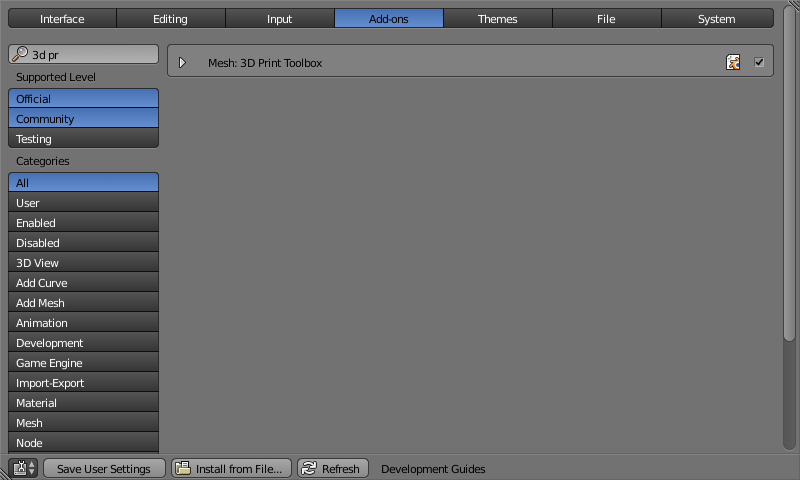Blender’s tools for checking models¶
Blender has many available Add-ons or plugins. By default, not all are pre-loaded. One of these is the 3D Print Toolbox, which we have to enable.
We also have the Mesh Analysis panel, in the Properties Shelf, which has a subset of the 3D Print Toolbox features:
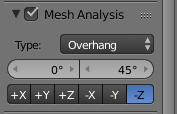
The Mesh Analysis panel, in the Properties Shelf. Must be in Edit Mode.
Exercise: enabling the 3D Print Toolbox.
- (or
Ctrl-Alt-U) to open the User Preferences menu. - In the tab, start typing 3d print into the search bar. Once the “Mesh: 3D Print Toolbox” shows up, click the checkbox on the far right to enable this add-on.
- Close the User Preferences window.
- In the Tool Shelf, there should be a new 3D Printing tab.
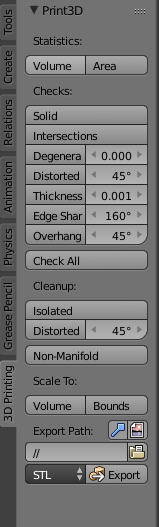
The newly available 3D Printing toolbox